Hearthstone stuck at Checking for Updates…

Twice since I’ve been in the beta I’ve had an issue where Hearthstone wouldn’t start. Specifically, it’d get stuck on Checking for Updates. To fix this, I’ve done the following two steps:
First, navigate to c:\ProgramData\BlizzardEntertainment and rename/delete the folder named Battle.net. You can see that I’ve renamed mine to Battle.net.crap.
Then, navigate to c:\ProgramData\Battle.net\Agent. Find the file named agent.db and delete/rename it. Here you can see I’ve got an old one named agent.db.crap, and the currently working one that’s just named agent.db.
Both times this has solved the “stuck at checking for updates…” problem for me. Enjoy!


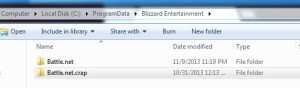
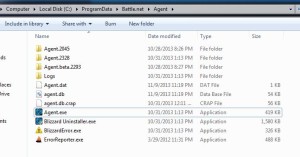
Leave a Reply